How to create a custom expense policy in Emburse Spend
Emburse Spend gives you consistent control over your expenses with automated warning, blocking, and routing rules. Whether you already have an expense policy or need to develop one from scratch, our easy-to-use builder lets you create expense rules that read in plain English and always keep your expenses policy-compliant.

Flag and prevent rule violations
The expense policy page lets you control which expenses employees are able to submit. Warning Rules detect incoming exceptions and notifies employees to fix their errors before submitting. Every time a submitter chooses to proceed, Emburse Spend flags the expense to draw your attention to it. Blocking rules prevent exceptions entirely.
Warning and blocking rules enforce policy without your help.
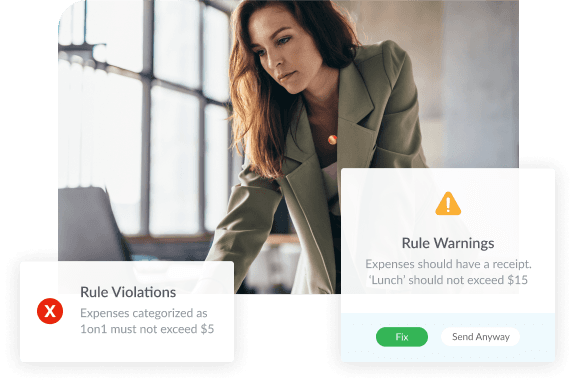

Send every expense to the right approver
Approval routing sends every incoming expense to its proper chain of approvers. Because expenses in Emburse Spend aren’t trapped in expense reports, each one can be analyzed for your pre-set criteria—dollar amount, submitter, custom expense field—and routed directly where it needs to go.
Approval routing rules can be set up for any expense criteria in Emburse Spend, ensuring that every expense will show up in front of the person who is supposed to review it.
Get started with Emburse Spend
If Emburse Spend sounds like the right solution for your company, schedule a personalized demo today.